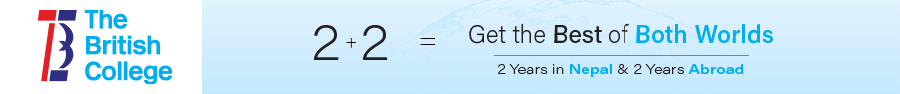How to Create Gmail Account: Today, internet access is increasingly becoming popular throughout the world. It is very important to have an email account to use the Internet, there are many such websites in the Internet world, Gmail, Hotmail, Yahoo, outlook mail, where you can send your email. You can create an account, but since Android has come mobile, the demand for Gmail has increased. It is important to have Gmail email id to run any android mobile.
Even today there are so many people who do not know how to create a Gmail account, why is it emailed? If you do not even know you have to read this entire post.
The benefits of creating an account on Gmail:
In today's world, the most popular and reliable Gmail service is considered in today's time as any Internet user can take advantage of many Google features through Google's Gmail account. Many such as YouTube, Google drive, Google plus. There are services that you can use for free from the id of Gmail.
How to Create a Gmail Account on Android Phone?
To create a Gmail account first you have to open www.Gmail.com in your internet browser. After the website is open, click on the Create account option you will see.
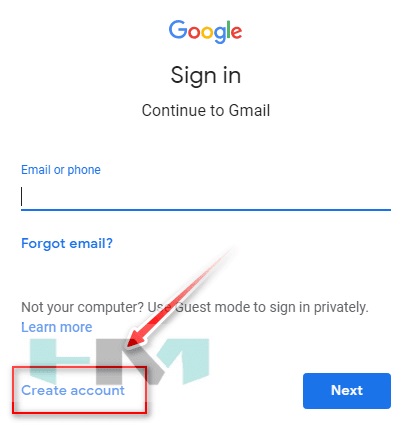
As soon as you click on create an account, a form will open in front of you, in which you will have to fill the information requested from the right.
First name - Here you have to write your first name
Lastname - Type your nickname in it
Username - Here you have to type the word which you want to keep your email address.
Password - To keep it safe, choose a password
Confirm Password - Type the password you choose at once and click
Next - After filling all the information, click
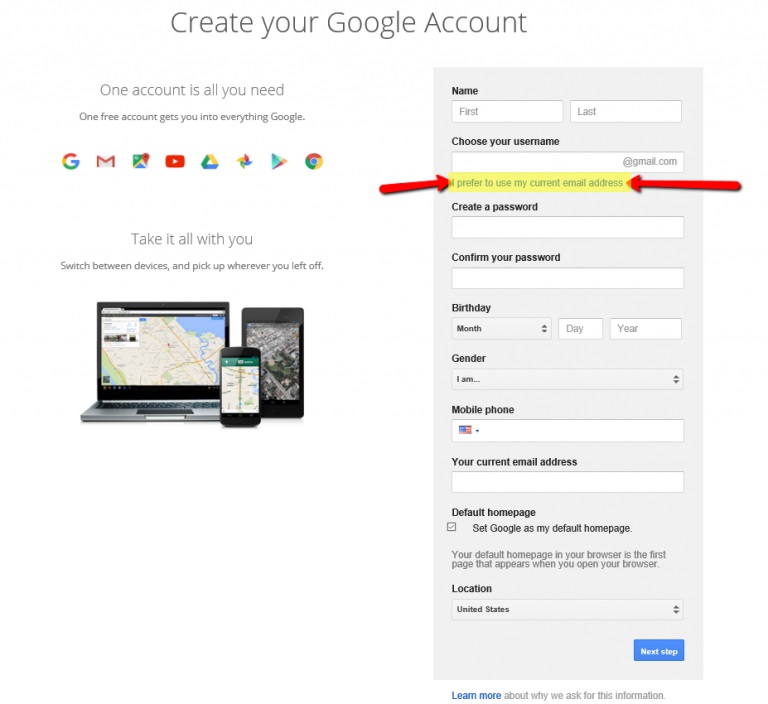
After clicking next, you will be asked for more information such as your birthday's date, your gender, and your mobile number. Type all these information correctly and tick the box in front of the Google terms and conditions. And press enter. Now for the verification of your account, an OTP will appear on the mobile number given by you. Which you can see here in your mobile and type here.
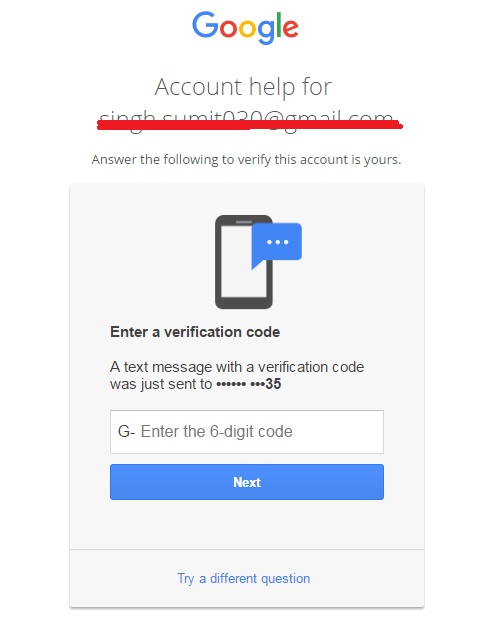
After typing the OTP, click continues. As soon as your account is verified, your email id will be created. Now you can use this email id anywhere in the world of internet anywhere. Can send email to anyone or run your android mobile.