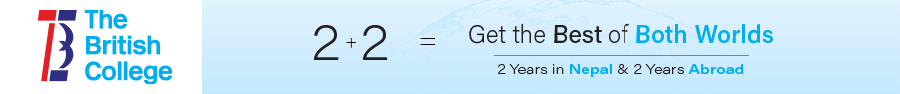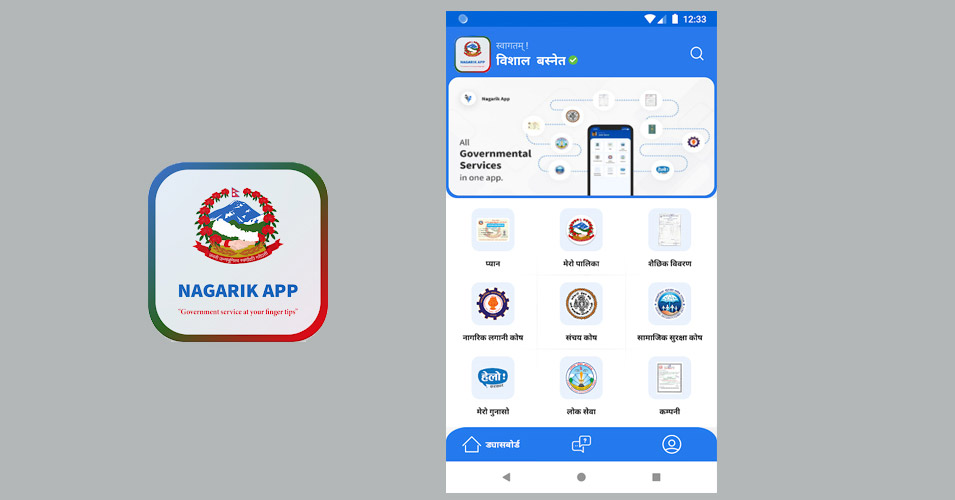
Driving Licenses in Nagarik App Now Recognized by Traffic Police
Nagarik App, a unified platform launched by the government to consolidate all government services, has rolled out an exciting update. Now, drivers can showcase their driving licenses via the Nagarik App, and traffic police across the nation will recognize it.
Why This Update?
-
Integration with Modern Needs: With technological advancements, it’s only fitting that drivers get to show their licenses digitally. This is in line with global trends where digital IDs are becoming more prevalent.
-
Addressing Public Queries: Questions had often arisen about why the digital license shown by the Nagarik App wasn't valid. Historically, according to Section 131 of the Vehicle and Traffic Management Act 2049, traffic inspectors or the Nepal Police demanded a physical driver's license during investigations.
-
Collaborative Efforts: The traffic police’s recognition of the digital license displayed via the Nagarik App is the result of a collaboration between the app developers and the traffic police.
Benefits for the Drivers:
-
Convenience: No more worrying about forgetting your physical license at home. Your mobile now serves as a digital gateway to your driving credentials.
-
Safety: Reduce the risk of losing or damaging a physical license.
-
Quick Validation: If you abide by the traffic rules, your digital license shown through the Nagarik App will be validated promptly.
How to Link Your License to the Nagarik App?
-
Setting up Your Account: If you haven't already, create an account on the Nagarik App.
-
Verify Your Account: After setting up, ensure you verify your account by providing the required details.
-
Linking Your License:
- Navigate to the Nagarik App's homepage.
- Tap on 'Driver's License' located under 'Popular Services'.
- Enter your driving license number and hit the 'Submit' button.
- Once your license number is verified, it will be successfully linked to the app.
With this advancement, Nepal is taking another step toward digitization, ensuring that government services are more accessible and user-friendly for its citizens. Whether you're a seasoned driver or new on the roads, make sure to take advantage of this seamless integration.